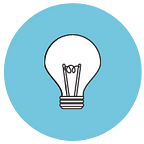How to run a Design Studio
When trying to design a new solution to a problem, stakeholders don’t always agree. In fact, do they ever all agree? It can be hard to get a bunch of smart people in a room and have them all converge on one solution without any argument.
Instead, harness this energy with a collaborative sketching technique called a design studio. A design studio brings teammates together to create designs through sketching, feedback, and iteration. It requires a few hours, a group of co-workers, a meaty problem, and some sketching. (I’ll explain the exact process below.)
Design studios help you create designs, explore problems, and unify stakeholders in a matter of hours. It’s a win-win-win.
Common design problems
As anyone who has worked on a product team knows, there are always problems that arise in the design process. A design studio aims to solve three major problems that can come up when (re)designing a new feature or product:
Problem 1: Designers stick with their first idea
Sometimes designers are so busy that once they design something, there’s no time to explore other possibilities. Going with the first option that solves the problem is tempting. Plus, thinking about a few different solutions is difficult and time consuming. Put it through some usability testing, make a few changes, and ship it. But does that really mean that the first plausible solution is the best?
Problem 2: No one is happy with compromises
When designers make decisions, sometimes engineers feel like those decisions are made without regard. When engineers complain designs aren’t possible, designers wonder why engineers are being so difficult. Product managers just want everyone to start working on an MVP that doesn’t slow the team down. So, because of differing priorities, everyone begins to water down the original design to get something out the door. And no one is 100% happy with the solution.
Problem 3: Innovation stops when looking from only one perspective
When one team is the only one designing solutions, confirmation bias starts skewing the answers to what that team deems is correct. That team could be missing critical pieces of the problem and building something that users don’t want or need.
(There’s lots more on the science behind all of this here at UX Booth if you want to read more.)
Running a Design Studio solves these problems…
…by collecting a diverse group of people (problem 3), giving them time to iterate (problem 1), and create a final solution together (problem 2).
A design studio performs best under a few conditions:
- The problem you’re trying to solve is not a small, iterative change. It should be a major change or new product, screen, feature or flow.
- Team members with different perspectives should take part. This means designers, developers, product managers, support reps, sales reps, account managers, etc.
- The problem should be laid out ahead of time so everyone is on the same page about what is being solved.
How does it do this? The design studio process is simple.
The Design Studio Process
PART 1: PREP
Before I dive in, I must give props to this process that I learned by watching this video by Todd Zaki Warfel . It’s incredibly instructive and I highly recommend taking 27 minutes to watch it before you begin.
Now that you’ve watched the video, your first step is to choose a moderator. If you’re reading this, it could be you. A good moderator is unbiased and moves along the design studio process without participating.
PART 2: STEP BY STEP
Step 0: To kick off the design studio, spend a few minutes having everyone introduce themselves and play an ice breaker. Then transition to reviewing the problem you’re going to solve. Discuss the problem and answer any questions that arise. (I’ve found it’s helpful to run a KJ Exercise after reviewing the problem to prioritize as a group. This can take an extra 60–90 minutes so plan to spend that if you want to do it.)
Step 1: Split the team you’ve gathered into 2 diverse groups. Don’t put two co-workers with the same job on the same team.
Step 2: Have each person grab some paper and a Sharpie. Give them 8 minutes to sketch a screen or flow that solves the problem. Encourage everyone to be as wild about their ideas as possible. No idea is off-limits and there is no talking allowed. This allows everyone to synthesize the problem on their own. This is also known as the divergent phase. Play upbeat music to get everyone in the sketching mood (there are already some great playlists on Spotify if you search “Design Studio”).
Step 3: After sketching, split the teams up. Give each person 3 minutes to stick their drawing(s) on the wall and explain their design to their teammates. No one but the presenter is allowed to speak during this time. Then, allow 2 minutes for critique and discussion of that person’s designs. Encourage participants to give constructive feedback, more than just, “I like that”. Repeat this for each person in the group. I find it’s helpful to have the moderator write down the feedback on a Post-It for reference later. Leave these sketches up on the wall so they can be referenced during the next step.
Step 4: Each person grabs more paper and sketches again for another 8 minutes with no talking allowed. The caveat here, though, is that they have to steal an idea from another member of the group. Here is where we go from diverging from a slew of unique ideas to converging on the best ideas. It’s helpful to be reminded of teammates’ ideas by looking at the sketches on the wall. This is the convergent phase.
Step 5: Each group goes through the critique process again, 3 minutes for explanation and 2 minutes for critique and discussion. Again, leave the sketches up on the wall for reference.
Step 6: This time, each group sketches a final solution together as a team. Give the teams as much paper as they need to sketch out the final screen or flow. It’s easier if the team designates one sketcher and they all discuss what should be in the final design. I like to tell them they will have 10 minutes but usually allow up to 30 minutes for this part. At this point the group creates a final design by culminating the ideas the group has been converging on. After each team sketches their final design(s), have the teams present to each other.
And that’s it! You’ve done it! Congratulations to you, your team and what I’m sure is your multitude of new sketches and ideas. Make sure everyone high-fives. You’re probably feeling excited and tired but energized for next steps. Your team is (hopefully) on the same page about what is going to happen next. But if not, there is still time to get everyone on board by usability testing the mockups with real users.
PART 3: POST MORTEM & WRITE UP
Post-design studio: Have the designated designer for the project create high-fidelity mockups of the final ideas. Usability test them to see how well they hold up when used by a real customer. Any of the participants in the design studio are welcome to sit in on usability testing to see how the design fares with a real user. There’s no arguing with the usability testing data.
If the two teams have extremely different ideas at the end, it then becomes the stakeholder’s decision on what to put in the final mock-ups. If it’s impossible to decide, usability test them all and have the users show you the way.
Document the problem you solved, the process and what you sketched during the design studio. Share the results with the participants and make the results available to anyone in your company.
Mini Case Study
When I’ve run these with various teams at HubSpot, I’ve had incredibly interesting results. Developers, marketers, and support reps have created amazing ideas that may have never seen the light of day otherwise. For instance, in our first design studio the team tackled the problem of how to make an existing feature more discoverable. This feature related to being able to serve up different content on website pages based on who loaded it. In this case, one of our developers proposed using the HubSpot database to show how web pages can change based on specific customer data in real time. The developer knew this was technically feasible and his insider knowledge of how the database worked became a feature in the software (check it out below).
Get going!
Now you know whys and hows of the design studio process, it’s time to get started.
If you’ve run a design studio before, what has worked for you? What do you wish had gone better? I’m always trying to refine this process so I’d love to know in the comments below!
And, if you feel like you could use a little more help, I put together a timeline that will help you prepare the problem, gather the correct supplies and recruit participants. Download it here.